Add email sender name to a contact list1. Login to your Gmail account and open your email inbox. 2. Open the email that we recently sent to you regarding your new affiliate account. 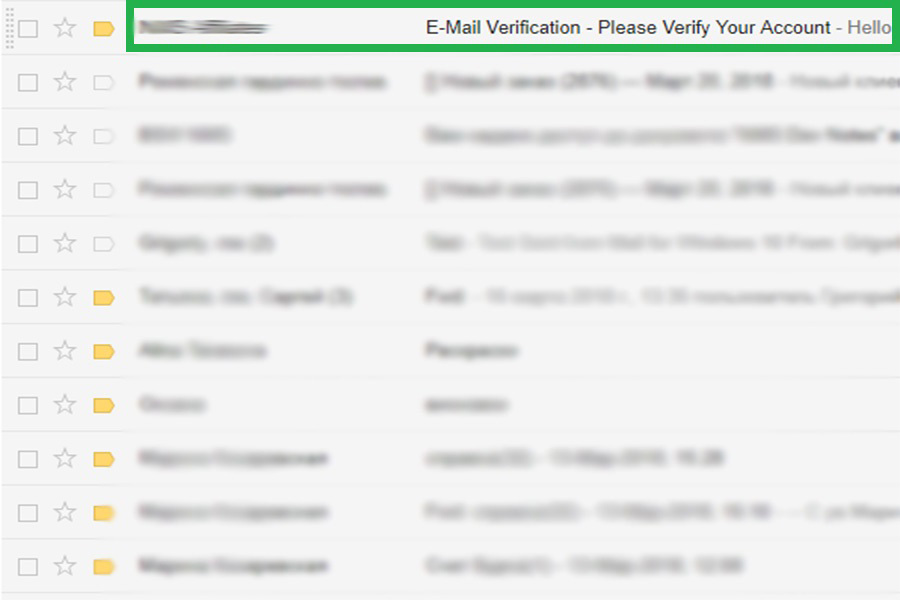
3. Click the button in the upper-right corner of the email. A drop-down menu will appear. 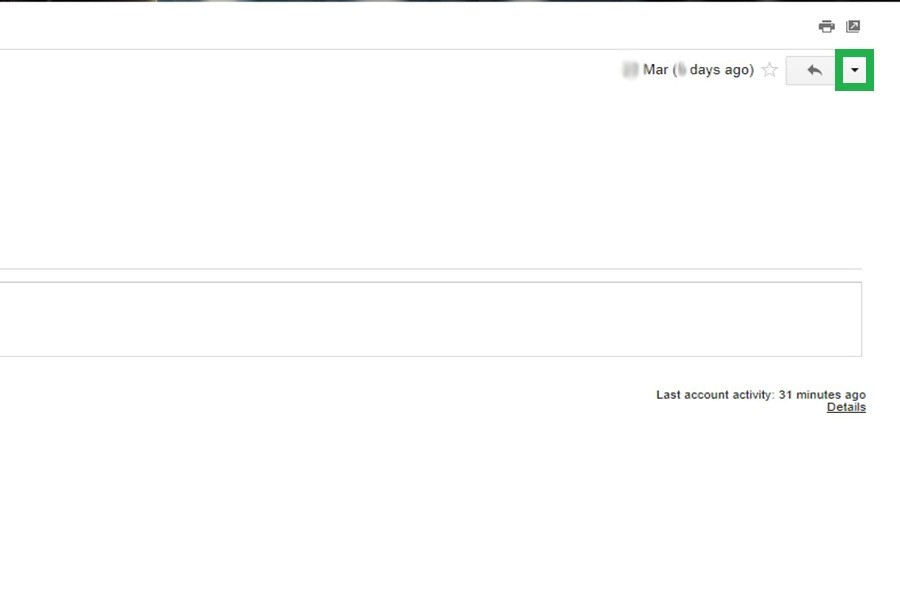
4. Click the "Add to Contacts list" link in the drop down menu to add our email address to your contacts. 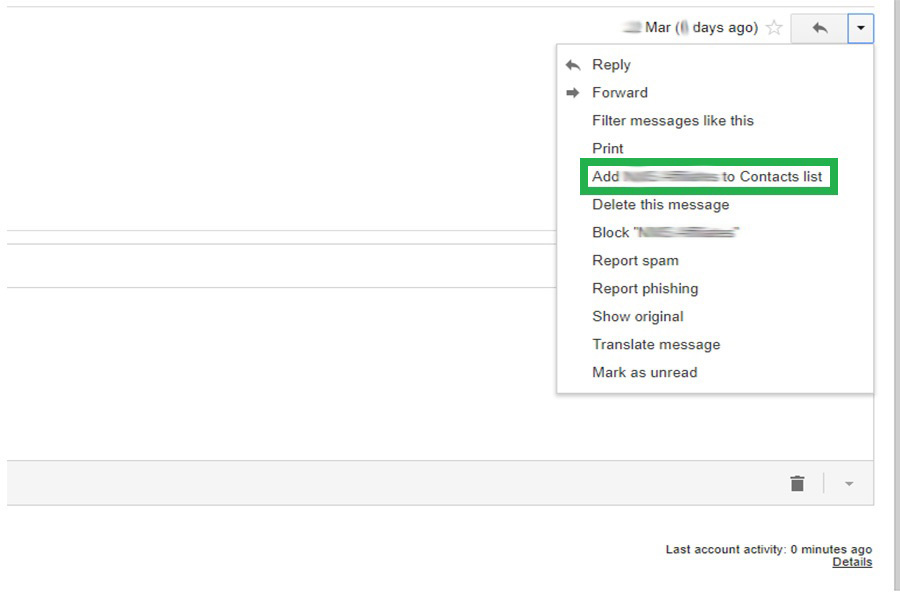
|